Search engine optimization Nine SEO measures to implement yourself
Search engine optimization is becoming more and more important so that your customers can find you. SEO is a lengthy and time-consuming process that is best handled by specialists. However, there are some simple SEO measures you can take to avoid common SEO mistakes - without an agency or specialists.
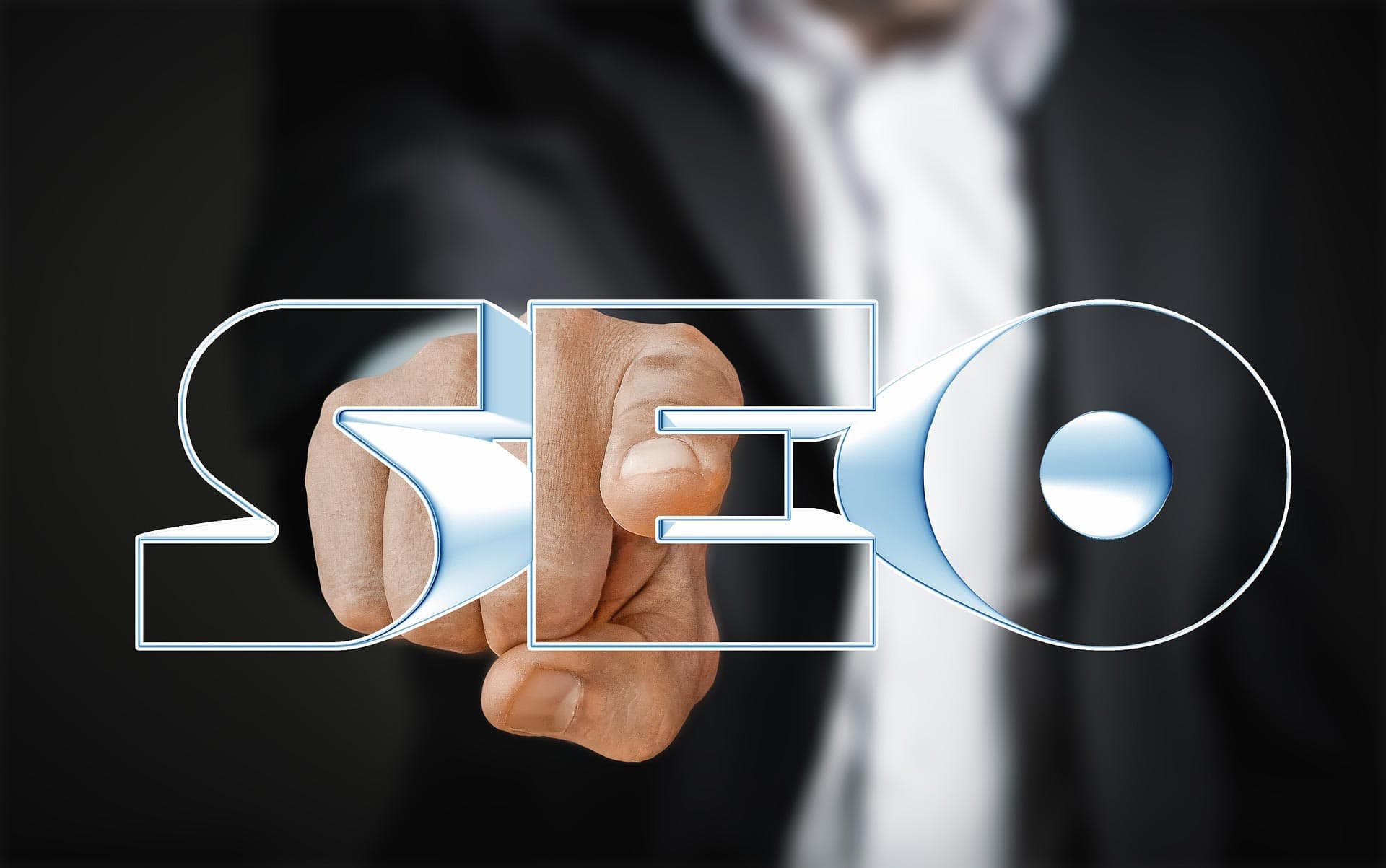
- Duplicate Content
- Missing H1 headings
- Duplicate H1 headings
- Missing meta titles and meta descriptions
- Duplicate meta titles and meta descriptions
- Too long meta titles and meta descriptions
- No alt attributes for your images
- Missing internal links
- Not enough content on one page
Duplicate Content
The problem occurs when you have published the same or very similar content on several pages of your website.
With duplicate content, search engine crawlers often don't know exactly which of the respective pages is relevant for a particular search query. This can lead to lower rankings for the affected pages.
However, there are simple ways you can avoid duplicate content.
The easiest way is to create unique content on all your pages and plan your page hierarchy and information architecture carefully. This way you can identify and avoid possible sources of duplicate content in advance.
If this is not entirely successful, or if you run an online store, you can link to the page that should rank using the Canonical tag or mark pages with duplicate content with the "Noindex" tag.
Both the Canonical and the Noindex tag can usually be found in the page settings of your CMS.
In principle, the more individual the content, the better for Google and the user and the better to avoid duplicate content.
Missing H1 headers
Header tags (H1 through H6) are used to differentiate headings and subheadings on your web page. The tags are organized by importance, with the "H1 tag" being the "HTML tag" that should display the most important heading on a web page and accurately describe the context of the page.
A missing H1 heading is a missed opportunity, because an H1 heading has a clear symbolic power for Google and other search engines. It clearly shows what your page is about and what the main topic of the page is. Not using an H1 tag can have a negative impact on your rankings, because an important hint for search engines is missing.
With the tool SEO Meta in 1 Click you can quickly check if the H1 tag is missing on one of your pages. If an H1 tag is missing, it can be easily created and inserted in the CMS. It is important that all H1 tags are unique and reflect the content of the corresponding page as well as possible and understandable.
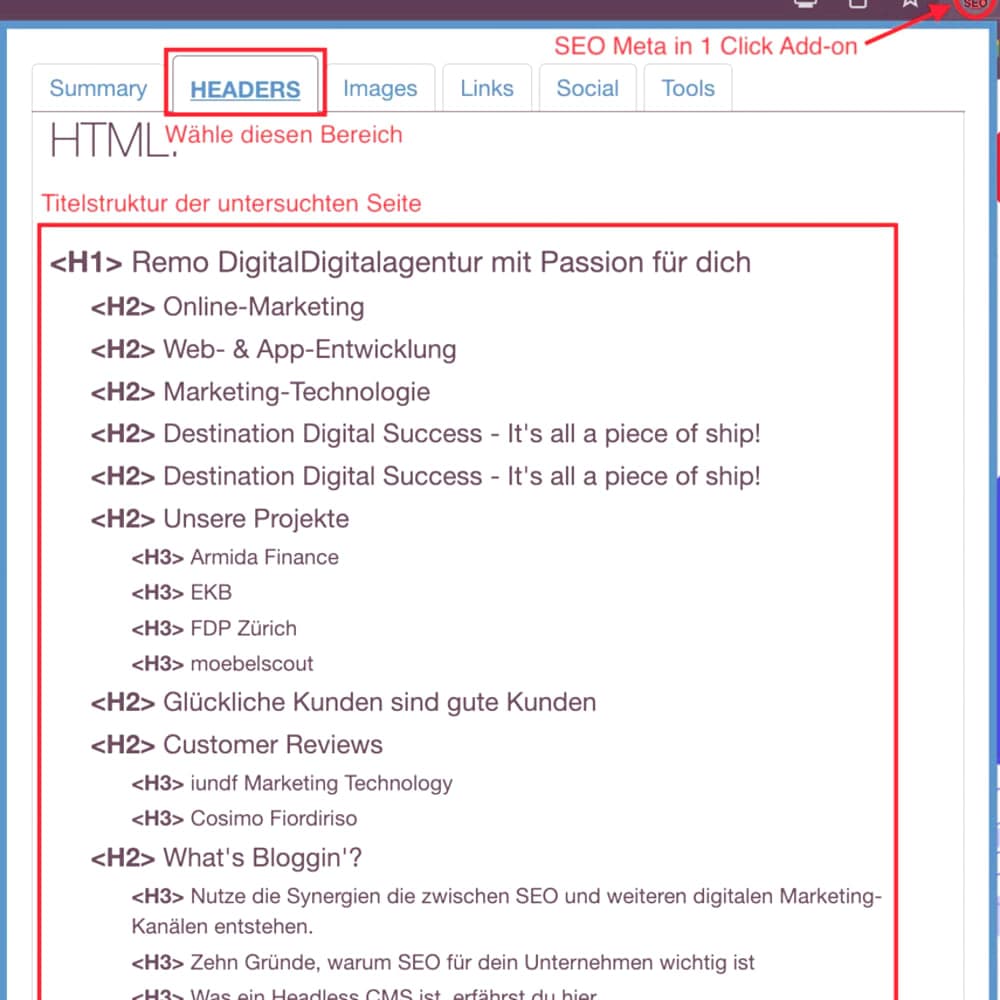
Here's a quick checklist for your H1 tags:
Short, but meaningful (5 words or less).
Present once per page at the top of the web page
Starts with the keyword/main topic of the page
No keyword stuffing or stringing together of multiple keywords
Has a high expressiveness and explains the core topic of the article
Reader already has an idea what the page is about
Topic of the headline corresponds to the topic in the content
Duplicate H1 headings
It may also happen that the same main headings (H1 tags) have been used on several pages of your website.
Although this is not directly a crucial ranking factor for Google, unique H1 tags are still important for the usability and accessibility of your site. For example, screen readers can read out the H1 to improve orientation on the page for the visually impaired - even for non-disabled website visitors, a meaningful H1 title serves as a good orientation.
In addition, duplicate H1 headings can be a sign to search engines that you are providing duplicate or low-quality content, which can negatively affect your ranking.
You should write a meaningful, unique and one-time H1 headline for all pages of your website (see H1 Headline Checklist).
Use the SEO Meta Add-on presented earlier to find pages with duplicated "H1 tags" and then create a unique H1 heading for the corresponding page.
Missing Meta Titles and Meta Descriptions
Meta-Title
The Meta-Title (also called Page-Title) allows you to assign unique titles for your main page and for your sub-pages. The Meta-Title is an element of an HTML document. In the best case, the meta title summarizes the content of the page in question in a short and concise way and stylishly includes the main keyword or combinations of them. The meta title is a ranking-relevant component and is used by search engines for the search snippets in the SERPs (search engine result page).
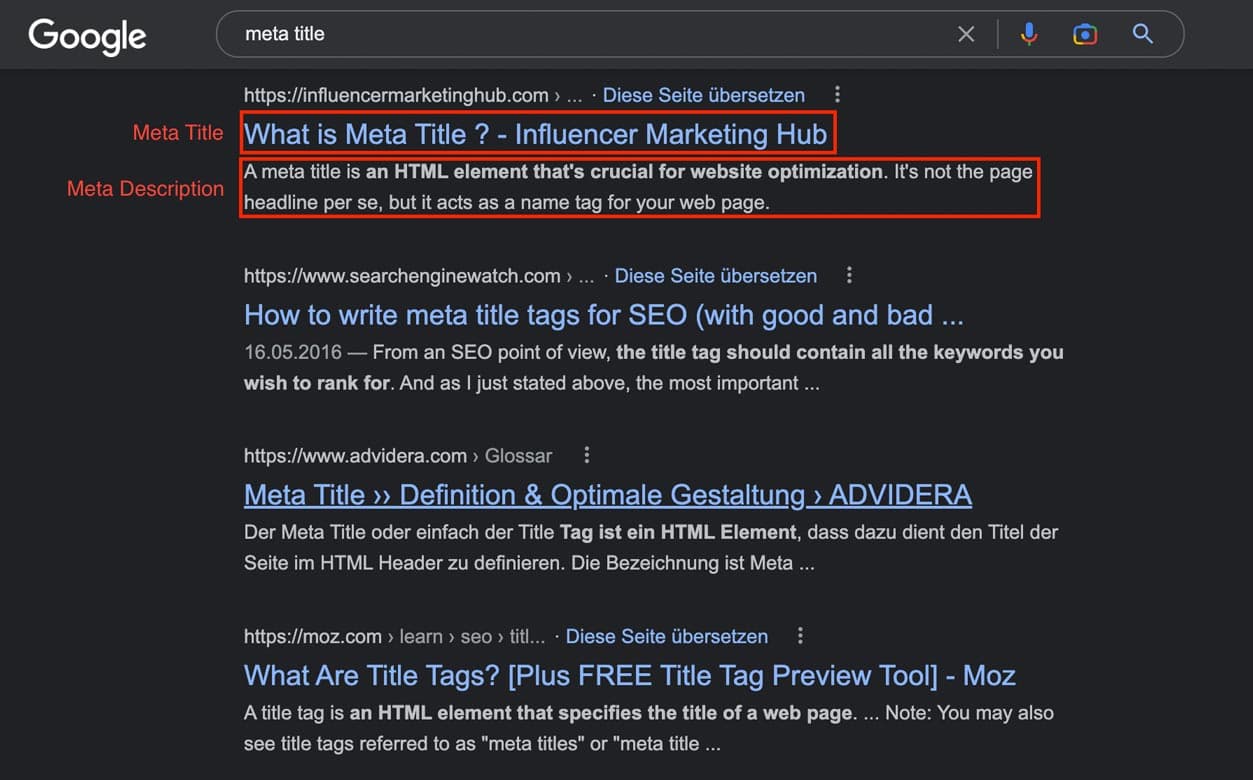
By providing an attractive, unique and accurate description of your corresponding page in the meta titles, your titles will stand out in the search engine results pages (SERPs) and the click-through rate (CTR) should improve.
Check that all your pages have a unique meta title. For this you can use "SEO Meta" or "SEO Minion".
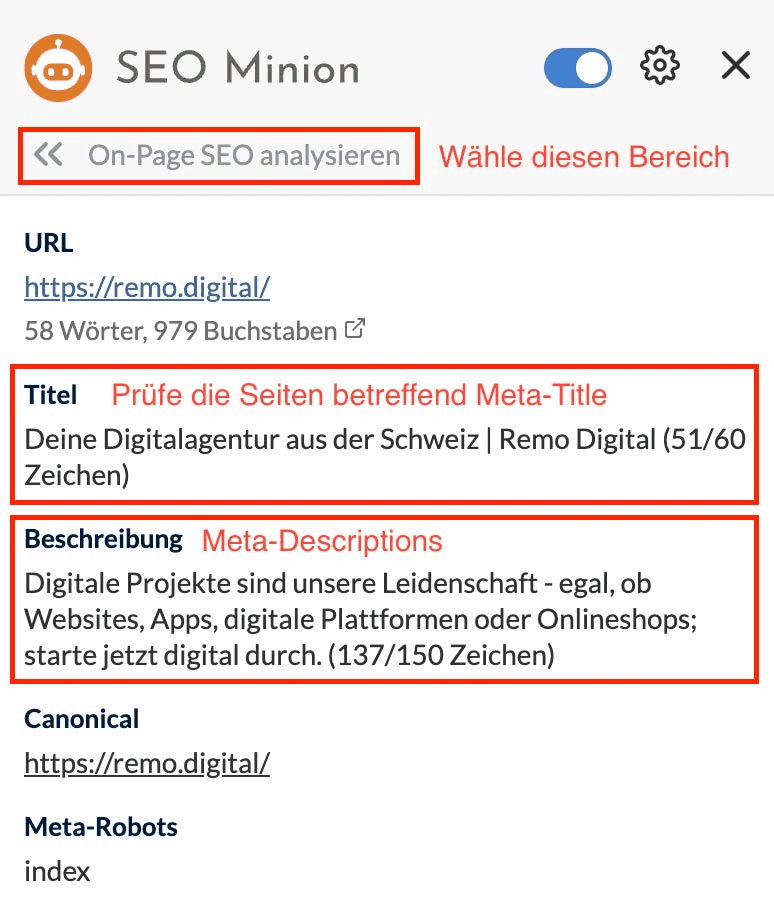
In a second step, you should investigate why no meta title tag was found for certain pages. This can be either for technical reasons related to the content management system (e.g. Wordpress or Wix) of your website, or because no title tags were implemented for individual URLs. In the former case, it is advisable to contact a specialist, as there can be many possible reasons why your meta title does not appear.
If the titles have not been implemented, you can easily do so in the appropriate fields in your CMS.
Meta Descriptions
With the meta descriptions you can describe your pages - as the name implies. Individual meta descriptions can help to improve your click-through rate (CTR) in the SERPs. They should provide a concise but accurate snippet of the page content - a brief description of what the page is about. Often, clear and easy-to-read sentences are more effective than flowery marketing slogans. Searchers want to get a relevant and simple answer to their search query as quickly as possible. It's worth noting here that - if the description is not unique and useful - Google will automatically use other text passages from your page, which can reduce the CTR.
As with meta titles, you should check all your pages with the Chrome add-ons SEO Meta or SEO Minion and check if there is a meta description everywhere. If this is not the case, you can simply add it in the appropriate field in your CMS. As with the titles, it is advisable to contact a specialist if the meta descriptions are filled in but not displayed.
Duplicate Meta Titles and Meta Descriptions
It can often be observed on the World Wide Web that - presumably to save time or due to ignorance - both the meta titles and the meta descriptions for different pages are copied. Of course, this saves time and resources, but it also has negative effects. For example, duplicate meta titles are problematic, as they can be a sign of spamming or duplicate content. In addition, the ranking signals of meta titles are ambiguous, which can lead to lower rankings. Duplicate meta descriptions often lead search engines to provide their own descriptions, which often has a negative impact on click-through rate (CTR).
In order for all of your pages to rank well and be relevant to searchers, all of your pages must have unique, concise and clear meta titles and meta descriptions.
The procedure is similar to the missing titles and descriptions. Check all your pages with a tool described above. The easiest way is to enter all your titles and descriptions in a table and then check if you use the same or very similar titles and descriptions for different pages. Afterwards you just have to adjust the found duplicate content in your CMS and the whole exercise is finished.
Too long meta titles and meta descriptions
While searching for duplicate titles and descriptions, it is a good idea to examine their length. Both titles and descriptions should not be too short, but also not too long. Titles and descriptions that are too short do not use the space provided for them in the SERPs and, where possible, they also offer too few clues for a click. Titles and descriptions that are too long are simply cut off by the search engines, which can also have a negative effect on the CTR.
However, the length of the meta title and meta description does not have a direct influence on the ranking.
Google measures the length of title and description in pixels. If this is translated into number of characters it means:
Meta-Title: between 30 and max. 60 characters (incl. spaces)
Meta-Descriptions: between 110 and max. 150 characters (incl. spaces)
If many "i" and few "m" are used in the title and description, the number of characters can logically be increased. So if you want to exhaust everything, you can do this with the help of this SERP Snippet Optimizer.
If you already have all titles and descriptions in a table (which is very helpful for a clear meta data strategy anyway), you can simply add the character count function to the table and all titles and descriptions can be optimized regarding the number of characters.
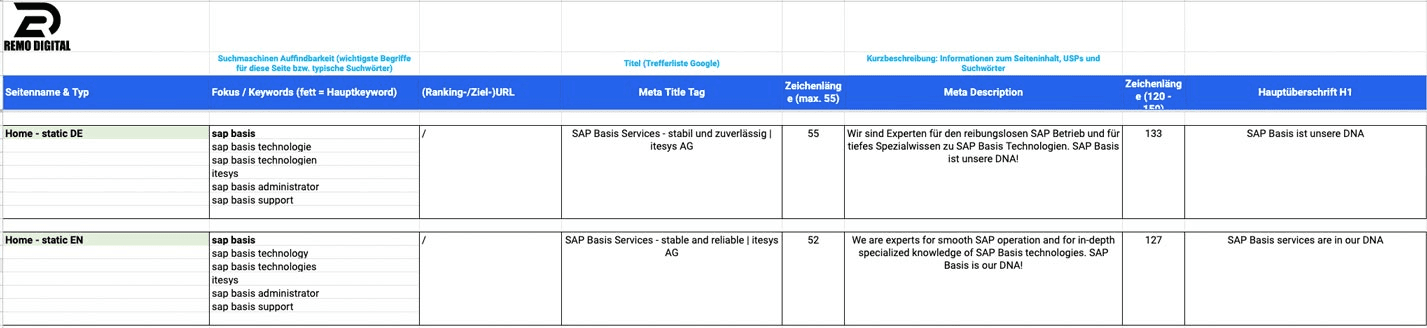
We would be happy to send you a template for such a table. Just contact us here!
No alt attributes on your images
An alt attribute or alt tag is text that describes a graphic. Alt attributes are displayed when an image fails to load and they are read aloud by screen readers.
If you browse the web and examine the pages with the above mentioned SEO add-ons, you will quickly notice that many images on the web have not been provided with an alternative text (alt attribute, alt tag). This is not only very unkind to all people with handicap who use a screen reader. It is also annoying when an image does not load, but the image makes an important contribution to the comprehensibility of the page content. In addition, the alt attribute is a ranking factor in image searches.
The problem can be fixed relatively easily. With SEO Meta you can check all your pages and the images used on them regarding alt attributes.

Missing data can be added in your media library in the corresponding field (Image description, Alt attribute, Alternative text).
The alt attribute should describe the image content as clearly and understandably as possible. Slogans or marketing messages should be avoided. At the same time, the titles can be entered. However, these do not play such an essential role as the alt attribute.
Missing internal links
If pages have less than 3 inbound internal links, this can have a negative impact on the page in question. This is because the fewer internal links a page has, the less likely visitors are to find it (poor user experience) and it becomes more difficult for search engines to identify and crawl it efficiently.
The stronger a page is internally linked, the more important this is rated by search engines. Often better linked pages are also visited more often.
If you want your visitors to find a page, you should therefore make sure that the number of internal links is high enough.
With the help of "ahref" you can check all incoming links of a page and integrate further internal links on suitable pages if necessary.

To check the pages based on their relevance and most sessions, use Google Analytics data. The pages with many sessions are important for your visitors and you should include them in your internal link structure and navigation elements.
Not enough content on a page
If your pages have less than 300 words, Google assumes that your page is not detailed enough to answer a search query in a relevant way. Also, it's unlikely that your users will get enough information about a topic on your page. If the purpose or topic of the page is not clear and search queries are not answered in a relevant way, search engines may deem these pages either inadequate for answering search queries or not unique enough. This then often leads to lower rankings.
You can check all your pages that should rank for the number of words they contain with the Chrome add-on "Count me up".

If you find pages whose content does not reach over 300 words, you should supplement them with high-quality content that provides your visitors with appropriate added value. Pages that receive a lot of traffic should be added in priority.

