Accessible Websites: What Matters
Making a website accessible means making it accessible to all people, regardless of individual abilities or limitations. An accessible website provides unrestricted access to digital content and services, increases reach, and improves the user experience for all visitors. But what exactly does it mean to make a website accessible? Read on and discover how you can make your website accessible!

What are Accessible Websites
Accessible websites enable all users to have equal access to information, offers, and functions on the internet, regardless of age, disability, or technical equipment. The aim is to break down digital barriers so that people with visual impairments, motor limitations, or cognitive impairments can easily perceive and use content.
An accessible website is characterized, among other things, by clear structures, alternative text descriptions for images, easy-to-read fonts, sufficient contrasts, and simple keyboard navigation. Optimization for screen readers also plays an important role, as many users with disabilities rely on such assistive technologies.
The most important accessible website criteria are based on the internationally recognized Web Content Accessibility Guidelines (WCAG). These define requirements based on four principles. Content must be:
perceivable
operable
understandable
robust
With a WCAG test and a professional Accessibility Check, you can check whether a website meets these requirements and where there is a need for optimization.
Accessible websites not only contribute to greater equality of opportunity, but also improve the general usability for all users. In addition, they can have a positive effect on findability in search engines and on the conversion rate.

Why Accessible Websites are Important
Accessible websites are a central component of an inclusive digital society. In Switzerland, around 1.7 million people live with a disability. For them, access to information and online services without accessible design can be severely restricted or even impossible. Digital inclusion therefore means that every person has the same opportunities to participate, whether shopping, looking for a job, or accessing education and authorities.
Another crucial aspect is legal development. While currently in Switzerland primarily public bodies are obliged to ensure accessibility, the European Accessibility Act (EAA) comes into force from 2025. This also requires many private companies to implement digital accessibility, especially in areas such as online shops and financial services. Those who act early not only ensure legal compliance but also a clear competitive advantage.
Accessibility also means a better user experience. An accessible website is clearly structured, understandably formulated, keyboard navigable, and also pleasant to use for people without limitations. Companies that focus on accessibility reach a broader target group and increase customer satisfaction.
The investment is also worthwhile from an economic point of view. Accessible websites are often easier to find in search engines, as many SEO criteria coincide with the requirements of accessibility. They also gain visibility in AI-supported search systems and digital assistants.
In summary, the most important advantages of an accessible website:
Access for all user groups, regardless of limitations
Fulfillment of current and future legal requirements (e.g., EAA)
Broader target group and better usability
Positive effect on SEO/GEO and visibility in traditional and AI search engines
Higher customer satisfaction and increased conversion rate
Future security and assumption of digital responsibility
Strengthening of the company reputation through growing public awareness

What are the 4 Principles of WCAG
The Web Content Accessibility Guidelines (WCAG) are based on four central principles that are intended to ensure an accessible website. Content must be perceivable, i.e., accessible to all senses. For example, alternative texts for images help people with visual impairments to grasp content. They must be operable, for example via keyboard or assistive technology. An example is navigation with the tab key for people who do not use a mouse. Furthermore, information should be presented in an understandable way so that it can be easily grasped and processed. For example, through simple language and consistent menu navigation. And finally, robustness is required. The website should function reliably with current and future technologies, for example through correctly structured HTML that can also be read by screen readers. These four principles form the basis for a successful Accessibility Check and a sustainable implementation of accessible websites.
Important Aspects of Accessibility
In addition to the WCAG principles, there are central technical and content requirements that should be considered when implementing accessible websites:
Semantic HTML: Use HTML elements correctly, for example, <h1> to <h6> for headings. Often, layout elements such as <div> are incorrectly used for structuring, which offers screen readers no meaningful orientation.
Alternative Texts for Images: All relevant images should receive descriptive alt-texts. A logo without alternative text is not recognizable for blind users.
Keyboard Navigation: All functions must be operable via the keyboard. A common barrier is menus that can only be operated with the mouse.
Sufficient Color Contrast: Texts should stand out clearly from the background. Light gray text on a white background, for example, is often illegible for people with visual impairments.
Understandable Language: Technical terms and long sentence structures make comprehension difficult. Clear and simple language promotes accessibility for all.
Structured Content: The text becomes clearer with subheadings and meaningful paragraphs. Often, this structure is completely missing. Just pay attention to the semantic HTML point.
Forms: Input fields should be labeled and errors clearly communicated. Often, labels are missing that can be read by screen readers.
Multimedia: Videos should have subtitles. Without transcripts, audio content also remains inaccessible to many users.
Responsive Design: Content must be readable and usable on all devices.
ARIA Attributes: ARIA helps to make complex elements such as accordions or sliders accessible. Often, these are forgotten or not implemented correctly.
The consistent consideration of these aspects is crucial to make a website truly accessible.

Useful Aids and Practical Accessibility Tools for Self-Checking
To effectively implement accessibility, numerous tools and best practices are available. Accessibility checkers and validation tools help to identify and fix problems early on. Additionally, it is recommended to conduct user tests with people with disabilities to incorporate real usage experiences. For a sustainable integration of accessibility, it should be part of the development process from the beginning and be checked regularly.
Useful Tools:
Accessibility Checker: A free ADA and WCAG compliance checker that identifies accessibility issues on websites and provides detailed instructions for remediation. (https://www.accessibilitychecker.org/)
axe Accessibility Checker: A useful tool for the automated checking of websites for accessibility issues. (https://www.deque.com/axe/)
WAVE Web Accessibility Evaluation: Provides a quick graphical analysis of accessibility issues. (https://wave.webaim.org/)
Color Contrast Checker: Helps to check the color contrast between text and background. (https://webaim.org/resources/contrastchecker/)
Arc Toolkit: Extension for the Chrome browser to support accessibility tests. The toolkit helps developers to analyze accessibility problems interactively. (https://chromewebstore.google.com/detail/arc-toolkit/chdkkkccnlfncngelccgbgfmjebmkmce)
W3C Tool List: Overview of numerous helpful tools in the field of accessibility. (https://www.w3.org/WAI/test-evaluate/tools/list/)
There are numerous tools for initial troubleshooting and optimization. However, a single tool is usually not enough. In addition to automated testing with such tools, it should always be considered that they can only reveal obvious weaknesses. Additional manual testing by experts and people with disabilities is necessary. Only a human being can truly understand what ultimately represents an insurmountable barrier for another person.
Accessible Website?
Let's talk over coffee about your digital future! Contact us now for a no-obligation consultation.
AX Measures and their Role in the European Accessibility Act (EAA)
All previously described aspects such as semantic HTML, sufficient color contrast, and WCAG-compliant forms make an important contribution to meeting the requirements of the European Accessibility Act (EAA). Companies that systematically apply these standards not only reduce the risk of legal consequences but also benefit from better reach, higher usability, and a modern, inclusive brand perception. Anyone who makes their website accessible, develops an accessible website, and adheres to the accessible website criteria also optimizes important factors such as Accessibility Websites, Screenreader Optimization, and can specifically check their progress with an Accessibility Check or WCAG Test. You can find a detailed explanation of the EAA in our blog article European Accessibility Act (EAA).
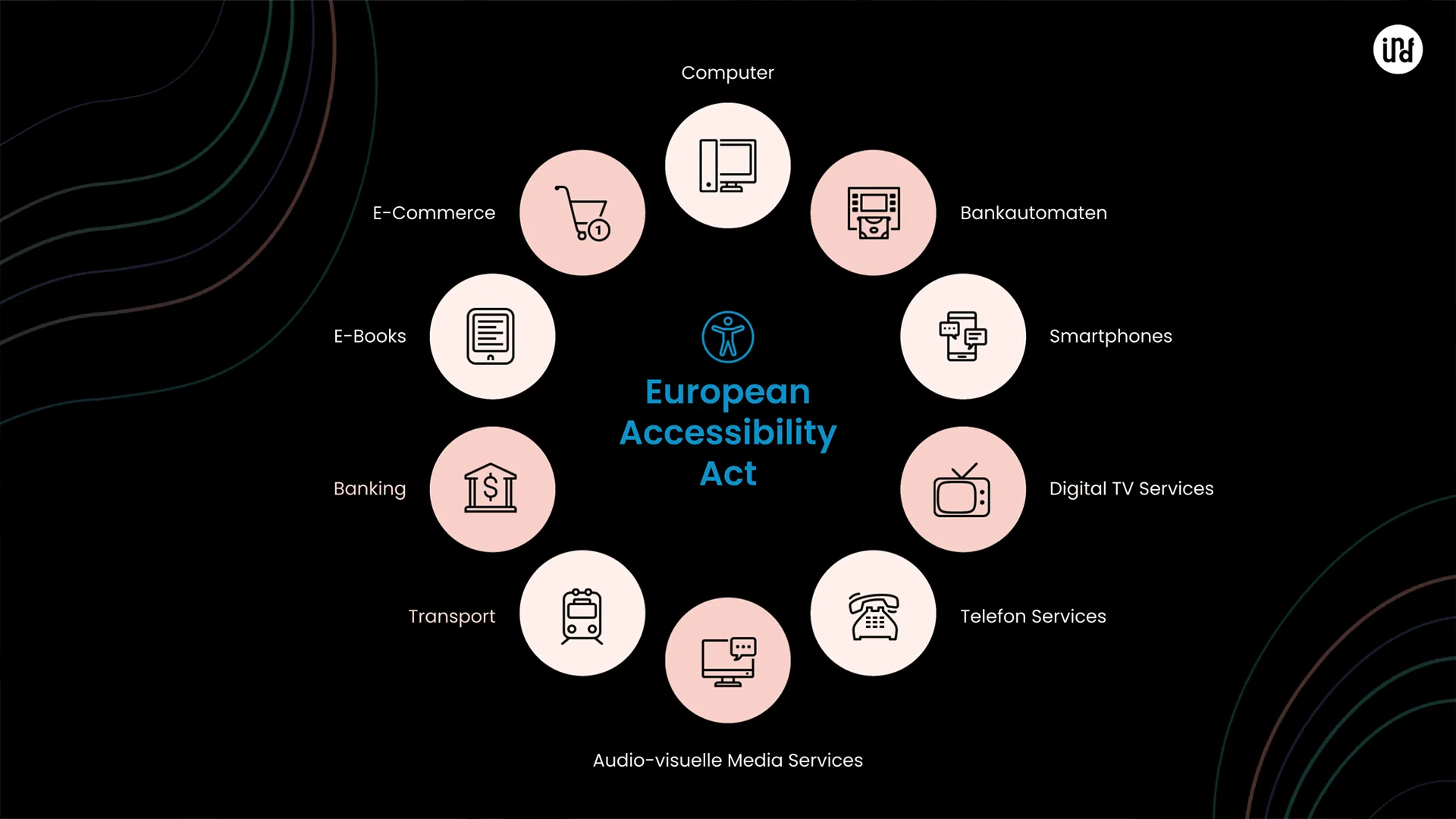
Conclusion
Web accessibility is no longer just a "nice-to-have," but a clear quality feature of modern websites, especially in view of the upcoming European Accessibility Act or other future legal regulations. Whether it's a microsite, landing page, or company website: when content is accessible to all people, not only usability increases, but also reach and relevance in search engines. Accessible websites are clearly structured, understandable, technologically robust, and with the right strategy, economically successful. To ensure that your digital offering meets legal requirements and strengthens your brand at the same time, you need know-how and the right partner: That's us!
Have you already checked your website for accessibility and are now looking for a partner to support you in implementing the measures? Or do you need help checking your website for accessibility and a no-obligation consultation? We are here for you and will help you make your website WCAG-compliant. Whether it's about a new website or making an existing one accessible.
